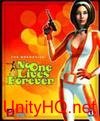About This File
Quick Start
===========
To install the compatibility fixes, open an administrator command prompt in the same directory and type:
sdbinst NOLFCompatFix.sdb
That's it! Start up NOLF1 and you should find everything in working order.
Command Prompt Help
===================
To open an admin command prompt, open the "Apps" view of the start screen and begin typing "cmd". Right click on the first entry (should be Command Prompt) and select "Run As Administrator".
Be sure you are in the same directory as the sdb file. You can use the "cd" command to do this (example: "cd C:\Users\MyName\Desktop").
Uninstalling
============
Go to "Programs and Features" in the Control Panel, select "No One Lives Forever Compatibility Fixes" and select Uninstall.
How it works
============
The sdb file is a shim created with the Microsoft Application Compatibility Manager (http://www.microsoft.com/en-us/download/details.aspx?id=7352). It contains an application compatibility fix for lithtech.exe, enabling the compatibility mode NoDTToDITMouseBatch (fixes jumpy mouse movement) and the compatibility fix DXPrimaryEmulation (Parameters: -DisableMaxWindowedMode) (fixes low framerate in fullscreen mode).
This sdb will be updated in the future if additional compatibility modes are found to be necessary or helpful.
Credits
=======
This sdb was put together by Airslide with help from the following sources:
What's New in Version 1.0 See changelog
Released
No changelog available for this version.