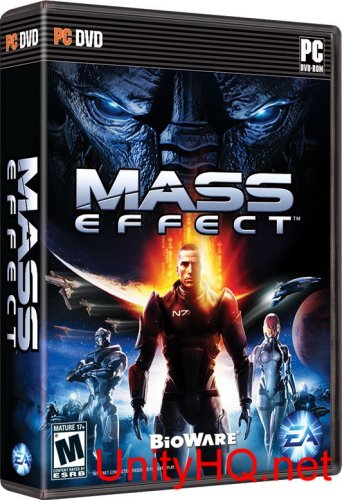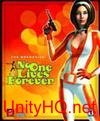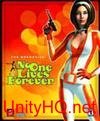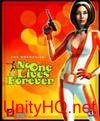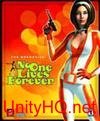-
Posts
5,473 -
Joined
-
Last visited
-
Days Won
113
Content Type
Profiles
Forums
Events
Downloads
Files posted by Eliteone
-
TOMB RAIDER (2013) PC Savegame Files
By Eliteone in Other Games
Courtesy of tombraiders.net
Downloading & Installing TOMB RAIDER (2013) PC Savegame Files
This page pertains only to the Windows PC version of TOMB RAIDER.
IMPORTANT NOTES - PLEASE READ BEFORE DOWNLOADING: These files are experimental. To the best of my knowledge, they will work if you follow the instructions, but I haven't had time to test them fully. So I'm not sure exactly which game features (e.g., inventory, upgrades, relics, documents, GPS caches, challenges, etc.) are stored in the save file, which in the profile, etc. If you download one of my saves, you should have every item and upgrade I've found/unlocked up to that point but, as far as I know, my gameplay does not count toward your achievements or toward unlockable Extras like concept art and character models.
we are not responsible for anything that happens to your computer as a result of downloading files or following advice given on this site or any linked site. I recommend taking the same precautions you would with any file you download from the Internet, including scanning the file with an anti-virus program, backing up your existing files before installing new ones, and following the instructions below, especially if you are unfamiliar with this process.
WHAT ARE SAVEGAME FILES?
Every time you pass a checkpoint while playing TOMB RAIDER, a file is created containing all the information about your game so far—Lara's inventory, enemies killed, puzzles solved, items found, upgrades made, etc. These savegame files are coded so that the game program can "read" them. When you reload an earlier save, your computer interprets the savegame file and restores Lara and her world to the way they were at the most recent checkpoint.
Each subsequent autosave overwrites the previous save; however, since the 1.0.730 patch TOMB RAIDER offers 99 possible save slots. I highly recommend changing save slots periodically—at least once each level or so. To do this, pause the game by pressing Esc on the keyboard, Select or Start on a controller, and choosing the "Change Save Slot" option from the menu. Then if something does go wrong in your game, you'll at least have a fairly recent save to which you can revert.
If you get stuck and don't have a recent save of your own, you can download one of mine. The following explains how to download and install save files.
WHAT ARE .ZIP FILES?
All the save files on this site come in .zip files. A .zip file is like a digital "envelope" containing other files. Using .zip files lets me group savegame files together in one convenient "package," such as a group of saves for a given level.
WILL YOUR SAVES WORK IN MY GAME?
To the best of my knowledge, saves from all versions of the Steam PC game are interchangeable, but please be sure to back up your original save files, as instructed below, just in case there are issues.
How to Download and Install TOMB RAIDER Save Files:
Disable Steam Cloud synchronization:
Open Steam. Go to your games Library. Right-click TOMB RAIDER and choose Properties. Click the Updates tab. Un-check the option to 'Enable Steam Cloud synchronization'.
This prevents the game from restoring your last save from the Steam cloud server. You can enable it again later if you like, once you've played through to another checkpoint.
Download the zip file.
Open the following folders on your PC (each folder is inside the previous one):
For 32-bit Windows: Computer > Windows (C:) > Program Files > Steam > userdata > XXXXXXXX > 203160 > remote
For 64-bit Windows: Computer > Windows (C:) > Program Files (x86) > Steam > userdata > XXXXXXXX > 203160 > remote
where the X's are a number representing your unique Steam user profile. Inside the 'remote' folder, you should find your TOMB RAIDER profile (profile.dat) and the autosaves you've made so far (save1.dat, save2.dat and save3.dat).
VERY IMPORTANT: Copy your existing save files and profile into a new folder. Then if something goes wrong and my files don't work for you, you can restore your original saves and continue from where you left off.
Open the .zip file you just downloaded. Newer versions of Windows (i.e., the ones that can play this game) should automatically open .zip files when you double-click. You can also use an archive utility like WinZip or WinRAR.
Select the save1.dat, save2.dat or save3.dat file you want and copy/paste it into the 'remote' folder.
Close all open windows and open Steam. Make sure Steam is running in online mode. (In the Steam drop-down menu at the top left corner, choose the second option, "Go Online..." If it says "Go Offline..." leave it alone. You're already online.)
Start the TOMB RAIDER game as usual. Click 'Continue' and choose the downloaded save to load.
These instructions apply to the Steam installation of the game under Windows 7. If you're using a different version of Windows, you can still use these saves, but I'm not sure exactly where the save files are located. Try searching for the 'Steam' folder and looking inside. Or search for the '203160' folder or 'save1.dat' file directly. If your saves are in a different location, please let me know so I can update this page for others who may have the same setup. Thanks!
LOCATION OF SAVES IN NON-STEAM VERSIONS: If you have a version of the game other than the Steam download, the save files will be in a different location, most likely something like C:\Users\username\AppData\Local\Square Enix. If you don't find them there, try searching your hard drive for "save1.dat." Then right-click the file in the search results and choose "open file location."
SOLUTION FOR CORRUPTED AUTOSAVE: If you try to load one of my saves and the game tells you the file is corrupted, this may be because you attempted to manipulate the save files while the game was running. Quit the game all the way out to the desktop. Repeat the steps above and try again.
SOLUTION FOR DOWNLOADED SAVES THAT DON'T APPEAR IN MENU: If you try to load one of my saves and that save slot appears blank or says "Empty 0% Complete" on the Select A Game Save screen, you probably need to rename my save or create a new save in the correct slot first. So, for example, if you downloaded my save5.dat but you only have three saved games, rename my save5.dat to save3.dat and then move it into the remote folder. (Again, make sure you've backed up your own saves first.)
Or, start the game, load one of your own saves, then choose "Change Save Slot" from the pause menu. Choose the slot that corresponds with my save, and click OK. For example, if the downloaded save is save5.dat, create your new save in the 5th slot. Quit the game, copy the downloaded save into the 'remote' folder, overwriting the save file you just made, and then restart the game. The new save should now load correctly.
1 download
Submitted
-
JediMoves JA+ Mod v2.4 Build 7
By Eliteone in Other Games
******************************************
Jedi Academy Multiplayer Game Modification
******************************************
//////////////////////
Title: JediMoves JA+ Mod v2.4 Build 7
//////////////////////
Authors : Slider
E-Mail : slider744@hotmail.com
website : http://www.japlus.net/
Date Released : 16/10/2011
Description : This version of JA+ Mod is designed for Jedi Academy 1.0.1
OS : Windows and Linux and Mac
Mod Type : Server Side but capability to have client side plugin
Testing Team Leader : SiLink
Screenshots : http://www.japlus.net/screen.php
Movie Trailer : http://www.japlus.net/trailer.php
JA+ is the official name for the JediMoves.com Mod Project.
This server side Mod for Windows/Linux/Mac is designed to add cool features and enable admin commands
to help ensure your rules are respected and to make your server more configurable. This mod will not drastically change
the general feel of the game, it will simply add fun features or enhance features in order to satisfy Jedi Academy
clans. When all the new options are turned OFF, the gameplay becomes unchanged.
The main goal of this mod is to add or enhance a lot of features in a total configurable ''Plus'' JediAcademy version (that is why i called it JA+).
This is the full distribution pack. It includes the clientside JA+ Plugin as well as some helpful tools to aid server administrators.
For full documentation of the plugin itself, please download the plugin and its readme separately.
Example of features
--Compatibility with all OS Windows, Linux and Mac
--Support for the New JA+ GLA animations(yes i know it adds 8Mo to the mod)
--High speed URL AutoDownload Redirect for needed Pk3 when connecting a server.
--Multiple duels at once
--Full force Duels
--Duel Isolation (Non interference)
--No Rules Alternate Dimension
--Flipkicks without altering wall run
--Admin commands + Admin Abuse Detection
--Speak mod (admin, clan and team)
--Clan Tag Protection
--Team gametypes auto-balance (teams with the same number of players)
--MultiTaunt Sound, and multiCustom player sounds.
--AutoReplier integrated working with all foreign versions of the game.
--Easy saber change without respawning
--Tons of new emotes
--Fake player name detection system based on IP detection
--All SP attacks added + completely new attacks and new DFA + SP force moves with new extended effects
--Extended Melee attacks
--New items (melee, jetpack, flameThrower,grapple hook )
--Model size scaling system
--Configurable saber Damages
--New Vote system management + AntiVoteSpam
--Capability of activating a real JK2 gameplay with moves and damages
--Profanity Filter
--Chat GOD (attack immunity while in console or chat mode) + Inactivity AutoProtect
--Highlander ffa gametype modification
--JediVsMerc mod enhancement
--Client Side Plugin for players
--RGB clothes and sabers + various saber core/line/trails styles effects.
--Extensive Anti cheat system ( Macro scan , models exploit, yawspeed....etc...)
--Client scripts that bind keys to improve accessibility and more...
--gender support for missing skins (replaced by a default male or a female model)
--JA+ BitValue calculator to compute all bit value CVars.
--BaseJKA vehicle limit of 16 modified to allow a maximum of 32 distinct vehicles to be spawned in a map.
--Maximum size of .veh & .vwp files increased to allow the loading of a lot more pk3 vehicle files (more than 50).
--JA+ server tracker for website (server info in real time, who's playing, rcon cmds, server configs....viewable in a web page)
-- JA+ sabers Support : a great saber pack included, new hilts...etc.. with extended sabers features like holstering animations and holsters model.
--Many lot of corrected basejka Bugs
JA+ is a server-side Mod which is made even better by a client-side plugin containing separate .pk3 files..
This plugin is designed to give UI, animation and feature enhancement to your client side game.
You are not obligated to install the plugins with the JA+ server side part to run a JA+ server.
This Mod contains a number of powerful admin commands that must be executed by a real human player as well as
automatic admin systems executed by the server. However, in order to be sure not to punish the wrong person or
to decrease a player's personal liberties, the automatic admin system is "light" coded. (For example the fake name detection
system will just warn players). The automatic admin system will not make the decision to kick, or ban players.
With this mod, i preferred to give full admin power and let the server owner detect admin abuse/autoBan abusers
with the admin abuse detection system. These commands are not abusive, people are.
Now if you want to abuse with those admin features, think about the fact that all players will tend to play on better servers.
There are enough servers for that....
***********************************************
Quick Install
**********************************************
- just delete all pk3 files in your gamedata/japlus folder.
- then unzip this zip file into your gamedata folder. It should place all needed pk3 files into your gamedata folder. It will also create or update your japlus and base (only for the animation pk3) folder.
- then load the mod using the load mod menu of your game, or directly execute the script play_japlus.bat inside gamedata folder.
PS : the japlus_gla_anims.pk3 must be installed in BASE folder and not in japlus folder on both server and clients in order to use them.
for detailed info, go in japlus\japlus_doc
For detailed notes about the plugin, read the Plugin_readme.rtf
PS: For MAC users, all the dll are now integrated in the PK3 of the mod. You need the MAC Patch1.01E to make it working.
you can get this patch from http://www.macgamefiles.com/detail.php?item=17967
You will find a detailed MAC install howTo made by DarthZappa in japlus/japlus_doc/japlusmac-howto.zip
***********************************************
DOCUMENTATION and Tools And Distrib
**********************************************
You will find :
*** all the server distrib for windows and linux and Mac of the japlus Mod in the japlus folder.
( *.pk3 files, .so file, server.cfg and all client side scripts like admin.cfg, chat.cfg, saber.cfg)
*** all the client side JA+ plugin clientPlugin_vX.X.pk3 for windows and Mac. This PK3 can be obtained on its own, separate from this main pack. Please keep up to date on your plugins.
- in this case you will have to delete this old pk3 and replace it with the newer one.
For detailed notes about the plugin, read the Plugin_readme.rtf
*** a saber pack japlus_saber.pk3 that contains some nice sabers hilts with JA+ extensions to show what you can do with JA+ and saber moding.
Remember that both player and server have to install this pk3 if you want to use it.
but you are not obligated to install it.
** japlus_gla_anims.pk3 in base folder : a new JA+ GLA animations pack. It must be installed in base folder and not japlus folder on both server and clients in order to use them.
If a player does not have this file, he will not be able to use the new animations
if the server does not have this file the new animations will be automatically turned OFF.
*** all the documenation in several files in japlus\japlus_doc\ folder
** a FAQ faq.txt
** a model list with their URL so that u can find good model or skin which are configured in the model scale system like for example Yoda
*** Tools in JAplus_Tools folder:
** the BitRate Calculator japlus_bitValueCalculator.html :It will calculate the admin command disable, poll disable, lock team, force power disable,
and weapon disable, and all bit value cvars in the mod japlus.
*** JA+ server tracker monitoring for website (server info in real time, who's playing, rcon cmds, server configs....viewable in a web page)
japlus_tracker.html
It does not require any plugin or php. You just need a Website with HTML.
You can find it and use it by going on the JA+ Website (see the URL in top of the readme.rtf file) or use the japlus_tracker.html
*** Startup server file that you must move to your gamedata folder .
One of these .bat files is a secure startup that will autorestart the server if it crashes. (open it with notepad to learn how to install it)
this secure startup script is available for both windows and linux dedicated servers.
(they requiere the raven dedicated server pack that u need to dowload on the official website like
http://www.lucasfiles.com/ http://www.lucasfiles.com/index.php?s=&action=category&id=62
or http://www.jk3files.com/ http://www.jk3files.com/sort.files?game=JK3&cat=2537&ref=2536)
*** an UnOfficial patch for the windows and linux raven dedicated server pack which fix the UDP server overflow Vulnerability(which crashes the servers)
see the dedicated PATCH_ded_server1.011_readme.rtf
***********************************************
Note about the client plugin
**********************************************
-Client Side Plugin for client playing on JA+ server:
this plugins is included in the Main server side ZIP mod but can also be available as a separate file for all players.
this plugins enable players to take benefit from the UI, animation, and feature enhancement provided by the main server side JA+ Mod.
You are not obligated to install the plugins with the JA+ server side part to run a JA+ server.
For example, the grappling hook is much better if you have installed the pk3 plugin in your client game JAplus folder.
You will find all informations on this plugin in a dedicated readme provided with it.
How it works?
2 downloads
Submitted
-
STAR WARS™ Jedi Knight: Jedi Academy 1.01 update
By Eliteone in Other Games
The official PC patch for Jedi Academy which will allow you to connect to servers running the latest patch as well as fixing critical bugs (See changelog)
After downloading the update, double click on JKAcademy1_01.exe to install. The installer will automatically search for the folder where you originally installed Jedi Academy and install all of the updates. If the update does not locate Jedi Academy on your system, you may need to reinstall the game from the original CD and then run the JKAcademy1_01.exe.
Notes
This patch is completely compatible with old single player save game files. All Multiplayer users must use Jedi Academy version 1.01.
If you are experiencing low framerate, go into the Setup/More Video section and change dynamic glow to off.
Gravis gamepad users should turn force feedback to off. The current Gravis drivers are not compatible with Jedi Academy and will cause the game to crash.
If you experience hiccupping while playing, especially during light-saber battles, go into the Control, Mouse/Joystick section and set force feedback to "No".
What's New in Version 1.01
Correct an issue that caused Internet servers to time-out too early on the master server list. Correct an issue that caused various movement sounds not to play consistently (footsteps, rolling, etc...) Correct various exploits, including one that allows for illegal character models. Correct an issue that occurred when disabling the second saber icon that appears over the player's head. Correct an issue that allowed the rocket launcher to lock on after death. Correct an issue that prevents the camera shake when you are hit by an explosive. Correct the roll animation. Correct an issue that allowed a player to select a force power that is already at the maximum setting. Correct an animation issue that occurred when enemies force push you while executing a special move. Correct various rag-doll issues. Correct an issue that caused your skill level to reset when resetting defaults in the game. Correct an issue that prevented the Single Player game from starting. Fixed dynamic glow performance for new ATI drivers Force feedback now defaults to off. Provides updated EAX 4.0 sound support.1 download
Submitted
-
NOLF character Skins for Star Trek EliteForce
By Eliteone in Other Games
Skins for the Star Trek Eliteforce game that let you play the game as characters from NOLF1, including Cate Archer.
Author Unknown
7 downloads
Updated
-
Mass Effect Patch v1.02
By Eliteone in Other Games
This patch is required to play Mass Effect on Windows 8/8.1 or Windows 10.
Update 1.02
The player will no longer become stuck in the Feros elevator Quickslot abilities are now disabled in elevators The pixilated bloom and DoF on Radeon x1650 and x1950 cards has been addressed GPF crashes when playing Quasar have been addressed The player's weapon will not auto fire if the fire button is released as an active loading screen appears Low LOD on Garrus' face has been addressed Reconfiguring the PRIMARY INTERACT key (Default set to E) to any other key will no longer make the ENTER key interact TWICE when used. Player will not become stuck in his action station in elevators (primarily occurred in the Peak 15 elevators) Occasional crash when encountering Rachni on UNC_73 has been addressed Using the enter key to add and remove talent points will function properly GUI: Pressing U when first getting control of Shepard and then pressing ESC to close it will not cause the player to lose all input functionality Romance confrontation conversation will fire after 3rd planet complete The player will no longer become stuck when using the Enter key rather than the primary interact key to initiate conversation with certain followers on the Normandy Audio skipping during conversations has been addressed Addressed cases where Realtec HD audio users were experiencing issues with cut off / crackling audio after patching the game to version 1.01 The issue regarding dynamic character shadows appearing grainy has been resolved. Nihilus and all Turians are no longer missing their face markings The issue of Garrus having no lighting on his face until a save is loaded has been addressed The game will now create save files when "My Documents" is set to the root of a drive Misc.:
-The issue where PCs with NVIDIA GeForce 8xxx and above video cards were experiencing random General Protection Fault crashes appears to have been fixed with the GeForce 182.06+ drivers. Please ensure when playing Mass Effect that all PC drivers are up to date.1 download
Submitted
-
NOLF Editing Tools (v001)
By Eliteone in Misc. files
Author:
Monolith
Created:
1/12/2001
Updated:
6/18/2002
Description: NOLF Editing Tools (v001)
This package contains editing tools that will help you to create your own levels, models, and add-ons for No One Lives Forever. Please note that this package does NOT include the NOLF source code.
Before installing the tools, you must first install the retail version of No One Lives Forever and you must choose the FULL (900MB) installation option. You must then download and install the upgrade to version 1.001. You must also have approximately 925MB free in order to unpack the NOLF .rez files and install the tools themselves.
To install the tools after downloading, click on the archive and extract the files to a temporary directory of your choosing. The default path is c:\NOLFTools. Once the extraction is complete, open the folder that you extracted the files to, and then double-click on the setup.exe icon. Once the installer starts, just follow the on-screen instructions. International customers should be aware that all tools, the installer and all documentation are provided in English only. Please note that if you choose not to unpack the NOLF resources during installation, you will need to run the unrez.bat file in your Nolf Tools installation folder.
90 downloads
Updated
-
NOLF Source Code
By Eliteone in Misc. files
From Monolith Productions:
Now all you NOLF fans can customize your very own game. This package contains the source code for NOLF version 1.003.
To edit and build the source code, you'll need Microsoft's Visual C++ version 6.0 with service pack 3 installed, Microsoft's DirectX 8 SDK installed, and 400MB of available disk space.
To run your modifications, you'll need to have NOLF version 1.003 installed.
67 downloads
Updated
-
Voices Document
By Eliteone in Misc. files
Voices.doc
by Stefan Bolder
S.Bolder@BlackAngel-Software.com
http://www.BlackAngel-Software.com
This file contains the numeric ID's for all voices used in No One Lives Forever.
You can change the multiplayer taunts by changing the numbers in the autoexec.cfg file in your
NOLF Folder to the ones from this list.
Enjoy!
Stefan
22 downloads
Updated
-
Profile
By Eliteone in Misc. files
Profile 1.0
© 2001 BlackAngel Software
Release Date: January 8th 2001
-----------------------------------------------------------------------
This is a small utility that will allow you to have Multiple people use NOLF
on 1 computer , and yet keep their own Save Games.
How does it work:
Back up your SAVE Folder just in case, and then unzip everything into
the NOLF Folder and run: Profile.Exe
Add as many profiles as you like (either blank or by copying the current selected one).
To Play Select a profile and Click on the 'Play' Button.
---------------------------------------------------------------------------------
Disclaimer from Blackangel:
A) Always backup your current save games.
I'm making no statement as to the stability of this program. I've tested
it and it worked 100% on my computer. This may or may not be the case on your computer. In Other words: I'm not responsible for lost Save Games due to the use of this program.
12 downloads
Updated
-
Patch Rez files -Includes the GOTY rez file now
By Eliteone in Misc. files
These are the rez files installed by the NOLF patches.
I've added the rez file for the GOTY version as well. May be needed to join the UHQ NOLF servers.
I've included them here since some of them won't self extract on Windows Vista, Windows 7 or Windows 8 64 bit machines.
Once you placed them in your root folder ( C:\Program Files (x86)\Fox\No One Lives Forever) you need to take the code below and save it as nolfversion.reg to your desktop and run it to update your NOLF version correctly.
Windows Registry Editor Version 5.00[HKEY_LOCAL_MACHINE\SOFTWARE\Monolith Productions][HKEY_LOCAL_MACHINE\SOFTWARE\Monolith Productions\No One Lives Forever][HKEY_LOCAL_MACHINE\SOFTWARE\Monolith Productions\No One Lives Forever\1.0]"WorkingDirectory"="C:\\Program Files (x86)\Monolith Productions\No One Lives Forever""Version"="1.004""Update Command Line"="-rez Nolfu003.rez -rez Nolfcres003.rez -rez nolfu004.rez""Content Version"="1.002""Content Command Line"="-rez Nolfc001.rez -rez Nolfc002.rez"
61 downloads
Updated
-
Goldeneye Pack
By Eliteone in Misc. files
A collection of Goldeneye skins
Created by Alf-life
32 downloads
Updated
-
P. I. Granny -Beta
A NOLF mod by Michael Turner
Mod name : P. I. Granny
Date : 02/08/2002
Original Game : The Operative: No One Lives Forever
Install info:
=============
Unzip the zip file and place the PIGranny.rez into the NOLF custom directory ("nolf\custom").
Playing the Mod:
================
Start the NOLF game and on the startup screen do the following:
1). Click the Advance button.
2). Click the customize button.
3). Select PIGranny.rez by clicking on it. Next press the Add button located in the middle of screen. Next click the OK button.
4). Click the OK button back on the Advance Options screen.
5). Finally click the Launch button.
Rights: All game content is the property of Monolith Production and Fox Interactive.
The P.I.Granny story is the property of Michael Turner.
67 downloads
Updated
-
H.A.R.M.PRISON
1 single player level. I did originally plan to have 3 levels, 1 for the start on how Cate got to be in her situation and a level to finish it of, some sort of escape level, but i lost my patience and did not have time.
Created by Darklord
51 downloads
Updated
-
Last Stand
Last Stand
by Captain Freedom
This is a game "Add-on." A add-on is an expansion from the original. Kind of like a free expansion pack, but done but members of our NOLF gaming community for free...
Cate Archer is back fighting HARM and this time they have there eyes set on a nuclear weapon. You find your self driving, swimming, and fighting a huge army in this add-on
This Download includes:
new sounds
new voices
new skins
6 new levels
After you install this add-on to the NOLF's Default directory, There is 2 was to play it.
If you have you copy of "No One Lives Forever" installed in the default directory you can run it just by clicking the "Last Stand" icon.
For advanced users: Start NOLF, click Advanced/customize and load the "Last_Stand.rez" Then Click ok/ok/Launch.
This Add-on should not be run for any on-line play. Because some voices and skins have been replaced. It will not help you, only hinder you.
75 downloads
Updated
-
Widescreen Fix
NOLF Widescreen Fix
Created: June 22, 2011
By : COrey -Ozzy- Asbreuk
Here's a widescreen fix for NOLF, based on the released source code, version 1.03
Rename your existing NOLFDLL.REZ file to something else, and
then copy the NOLFDLL.REZ file from this fix into your NOLF directory.
The field of view (horizontally) will remain the same regardless of resolution, but
at widescreen aspect ratios you will see a bit less vertically.
The weapon model still appears stretched in widescreen, but the environment does not.
I could not find a way to fix this without having a very strong fishbowl effect, which
was really hard to look at. So, I have not yet determined why Cate's weapon model is
stretched when in widescreen, while everything else is aspect-correct (that is,
circles appear to be circles and not ovals).
That being said, the environment looks correct.
101 downloads
Updated
-
Console for NOLF
Console for NOLF 1, version 20070224
Author: Viktor Thanks to Akula65 for sending us the files
Date: 2007-02-24
Contents
--------
1. Requirements
2. Installation
3. Description
1. Requirements
---------------
Console requires NOLF 1 with update 1.003 or 1.004.
2. Installation
---------------
1. Copy console.rez to your NOLF Custom folder.
2. Start the NOLF launcher.
3. Click the Advanced... button.
4. Click the Customize button.
5. Select console.rez in the left list pane.
6. Click the Add button.
7. Click OK twice, then Launch.
Note: Remember to remove the mod from the custom list before playing online, or you will not be able to join any games.
3. Description
--------------
The console allows the user to interact with the game in a fashion that is useful for map testing & debugging or just playing around. It is possible to adjust console variables, and use console programs, in order to enter diagnostic modes and change playing characteristics. Object editing functions similar to those in my Object Message mod are available.
The console will hide in the background until you press the tilde (~) key. Commands are entered onto the prompt at the bottom of the console area.
98 downloads
Updated
-
Taunt Manager
Author:
Black Angel Software
Use the Taunt Manager for NOLF and say goodbye to editting in NotePad or finding out the Taunt you selected does not work. This cool utility lets you easily manage all your custom taunts easily and effortlessly.
43 downloads
Updated
-
Easy Intel Locator Mod
-DESCRIPTION:
o=-=-=-=-=-=-=-=-=o
This mod changes all of the intel items in No One Lives Forever into a bright yellow and
blue ammo box so that they can all be easily located within the game. This mod also changes
the intel case in Multiplayer into the same ammo bright yellow and blew ammo box.
o=-=-=-=-=-=-=-=-=o
-INFORMATION:
o=-=-=-=-=-=-=-=-=o
Name: -NH-_Easy_Intel_Locator
Creator: [spyder]-UbaS
79 downloads
Updated
-
Forgotten Bunker
File Info: Forgotten Bunker
Title:
Forgotten Bunker
Author:
Mike Gehri
Description: Forgotten Bunker
This mod places you in an airport as a curious traveler who uncovers an underground military storage area, where you help stop terrorists from intercepting a nuclear warhead.
This MOD contains:
a.. New Voices & sounds.
b.. New world Textures.
c.. New AI skins.
d.. New main player, You play as "Jack Anderson", he replaces Cate
Archer.
e.. Sound track done by well know movie composers, Evan Evans and Fierce
Studios. f.. 8 new levels for you to explore.
YouTube play through of this mod.
124 downloads
Updated
-
No Security Cams Mod
DESCRIPTION:
o=-=-=-=-=-=-=-=-=o
This mod disables the security cameras in the Single Player game. When a camera sees you it
will just freeze in its tracks and no alarm will be sounded.
o=-=-=-=-=-=-=-=-=o
-INFORMATION:
o=-=-=-=-=-=-=-=-=o
Name: -NH-_No_Security_Cams
Creator: [spyder]-UbaS
101 downloads
Updated
-
Spectator Mod for NOLF
Spectator Mod For No One Lives Forever - By Dan (7th Feb 2002)
==============================================================
Information
-----------
This mod allows access to the "Spectator Mode" in NOLF. This mode was used by Monolith for debug purposes
only - and so it was disabled in the retail version of the game. This mod is based on the 1.003 source code.
Features
--------
Spectator Mode allows you to:
* "Fly around" maps - (I have also added extra code to make this possible on multi-player maps)
* Walk through walls (important - see issues)
Installation Instructions
-------------------------
1) Copy SPECTATOR.REZ into No One Lives Forever\Custom\
2) In the NOLF launcher click [Advanced...] then [Customize]
3) Select SPECTATOR.REZ in the left hand pane and click the [Add >] button
4) Click [OK], then [OK] again and launch NOLF
See additional readme in zip file for additional information - Eliteone
Thanks to blaukanal for sending me the file.
199 downloads
Updated
-
The Woods
Title:
The Woods DM Map
Author:
Jim
Created:
3/23/2005
Description:
A gloomy forest setting is the backdrop for this map. Frag and snipe your friends by foot or with the red vespas. Contains bots so you can play on your own or with your friends for the extra challenge. A complete all in one DM/mini game. Have fun.
12 downloads
Updated
-
Contract Jack Mappack
Contract Jack Mappack comprised of maps made by various community authors
Compiled by Eliteone
Please obtain permission from UnityHQ.net before hosting this file for download.
Save the download then run the CJ_Mappack_Setup.exe file to automatically install/update your mappack rez file.
The installer will automatically install mappack to the proper location. Installer will update mappack with latest one if the rez file is already present.
84 downloads
Updated
-
Patch 1.0 to 1.1
By Eliteone in Official Releases
English patch to bring Contract Jack to version 1.1
by Monolith
104 downloads
Updated
-
Contract Jack Singleplayer Demo
By Eliteone in Official Releases
By Monolith.
Download Details
Contract J.A.C.K. - Just Another Contract Killer
Single Player Demo version 1.0
Readme File
October 21, 2003
***********************************************************************
About This Document:
This document contains important information about the Contract J.A.C.K.
Single Player Demo and other information about the program. It includes
information that pertains to general problems and questions that you
may have concerning the game or your computer.
***********************************************************************
TABLE OF CONTENTS
I. INTRODUCTION
II. SYSTEM REQUIREMENTS
III. INSTALLATION INSTRUCTIONS
IV. NOTES ON COMPATIBILITY
V. KNOWN ISSUES
VI. PERFORMANCE
VII. CONTRACT J.A.C.K. SITES
VIII. CREDITS AND SPECIAL THANKS
IX. END USER LICENSE AGREEMENT (EULA)
I. INTRODUCTION
=========================
They call you Contract J.A.C.K. - Just Another Contract Killer. You have a
reputation for being able to solve problems, particularly in cases of
questionable legality. But now you've got problems of your own.
The legendary chief assassin for the H.A.R.M. organization has given
you a mission-whether you want it or not. An Italian criminal organization
has plans to take H.A.R.M. down and you must stop them. In doing so, you'll
contend with the deadliest enemies you've seen and survive against
ridiculous odds to complete your mission.
9 downloads
Updated